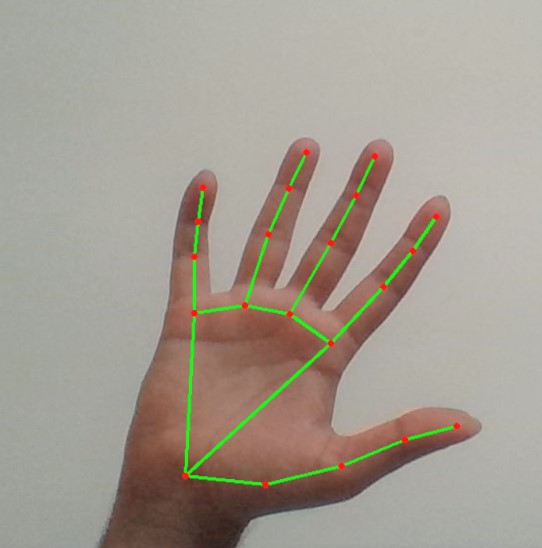
How Does Hand Tracking Work?
This project uses Computer Vision to detect and track your hand movements in real time. By identifying key points on your fingers using MediaPipe, the system can calculate the distance between your thumb and index finger.
This distance is then used to control the volume. For example, when your fingers are close together, the volume is set to low, and as you move them further apart, the volume increases!
How the Volume Control Works
The system continuously analyzes the video feed from your camera to detect the position of your thumb and index finger. It calculates the distance between these fingers and maps it to a volume level, ranging from 0% to 100%.
This means you can adjust the volume just by moving your fingers—no need to touch your device or use buttons. It’s a seamless and intuitive way to control volume!
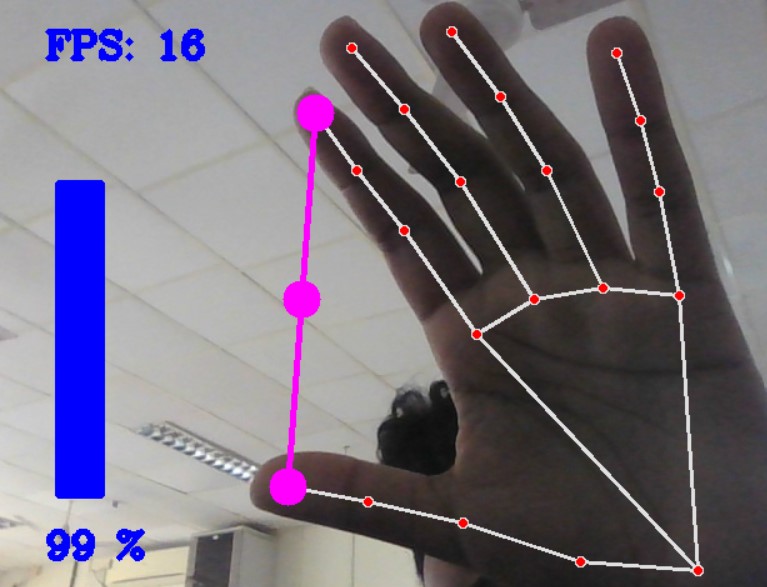
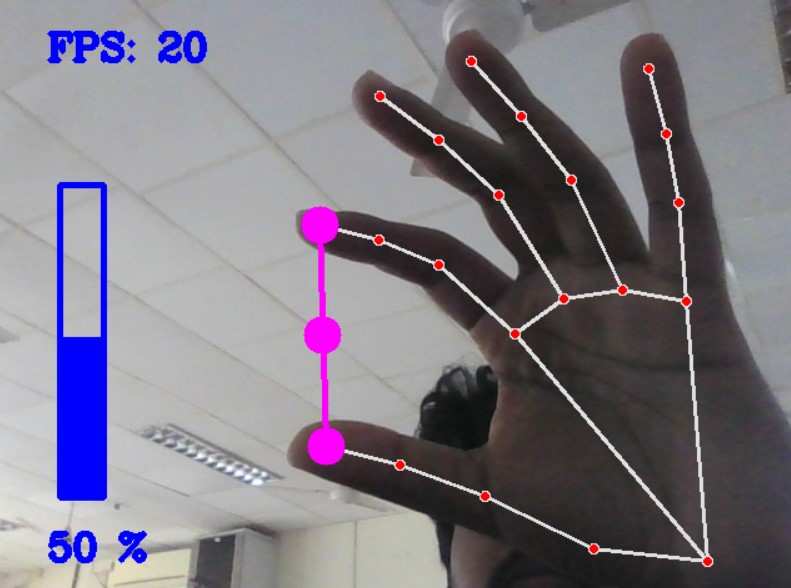
Features of the Project
- Real-time hand tracking using computer vision.
- Adjusts volume dynamically based on finger movement.
- Works with any standard webcam.
- Interactive and easy-to-use interface.